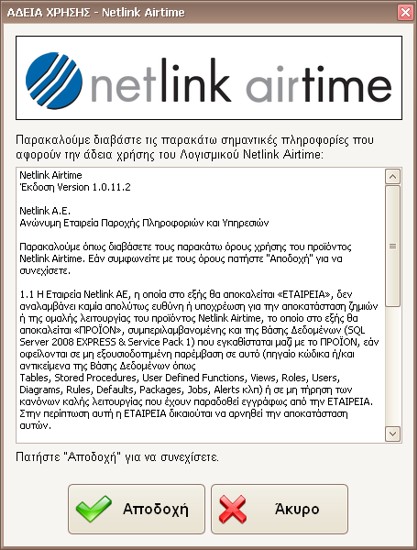Netlink Bill
With Netlink Bill, the possibility of disbursing bills regarding public businesses and organizations, telecommunications, phone, internet services and making various other payments is offered through a broad authorized branch network of Netlink partners.
What you gain with Netlink Bill
By adopting the EBP Consolidator model, we simultaneously achieve connection, data tracking and parallel rendering of services to all involved parties. In every case, the services provided have speedy direct connection (online) and processing, reporting and all supportive services offered (statistics, forecasting, credit analysis etc.) as identifying traits.
Need more information? Contact us today!


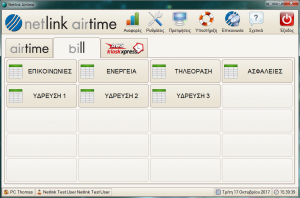 Installation
Installation